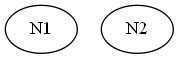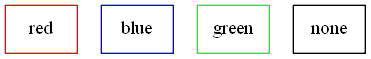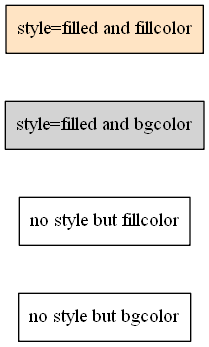Default attributes
The default attributes for nodes are
shape=ellipse, width=.75, height=.5 label="\N":
The default value of
"\N" for a node's label attribute causes the label (that is: the text within the node) to be the name of the node. (See the escString type.) digraph DefAttr {
N1
N2 [ shape=ellipse, width=.75, height=.5 label="\N" ]
}
Github repository about-Graphviz, path: /elems/node/default-attributes.dot