Demonstration of some color features
The following picture demonstrates some features and possibilities related to colors in Graphviz.
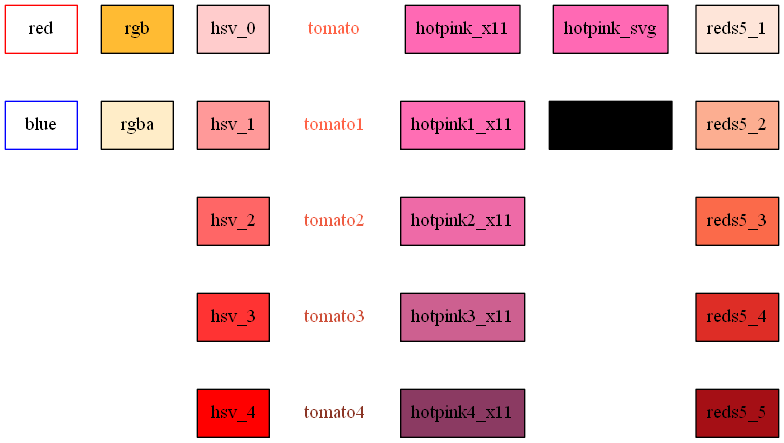
digraph COLORS {
node [ shape = box ]
red [ color="red" ] // X11: Default color scheme
blue [ color="blue" colorscheme=X11 ]
rgb [ fillcolor="#ffbb33" style=filled ]
rgba [ fillcolor="#ffbb3344" style=filled ]
hsv_0 [ fillcolor="1 0.2 1" style=filled ]
hsv_1 [ fillcolor="1 0.4 1" style=filled ]
hsv_2 [ fillcolor="1 0.6 1" style=filled ]
hsv_3 [ fillcolor="1 0.8 1" style=filled ]
hsv_4 [ fillcolor="1 1.0 1" style=filled ]
tomato [ fontcolor="tomato" shape=none ]
tomato1 [ fontcolor="tomato1" shape=none ]
tomato2 [ fontcolor="tomato2" shape=none ]
tomato3 [ fontcolor="tomato3" shape=none ]
tomato4 [ fontcolor="tomato4" shape=none ]
hotpink_x11 [ fillcolor="hotpink" style=filled ]
hotpink_svg [ fillcolor="hotpink" style=filled colorscheme=SVG ]
hotpink1_x11 [ fillcolor="hotpink1" style=filled ]
hotpink1_svg [ fillcolor="hotpink1" style=filled colorscheme=SVG ] // Warning: hotpink1 is not a known color.
hotpink2_x11 [ fillcolor="hotpink2" style=filled ]
hotpink3_x11 [ fillcolor="hotpink3" style=filled ]
hotpink4_x11 [ fillcolor="hotpink4" style=filled ]
reds5_1 [ fillcolor=1 style=filled colorscheme=reds5]
reds5_2 [ fillcolor=2 style=filled colorscheme=reds5]
reds5_3 [ fillcolor=3 style=filled colorscheme=reds5]
reds5_4 [ fillcolor=4 style=filled colorscheme=reds5]
reds5_5 [ fillcolor=5 style=filled colorscheme=reds5]
red -> blue [ style=invis ]
rgb -> rgba [ style=invis ]
hsv_0 -> hsv_1 -> hsv_2 -> hsv_3 -> hsv_4 [ style=invis ]
tomato -> tomato1 -> tomato2 -> tomato3 -> tomato4 [ style=invis ]
hotpink_x11 -> hotpink1_x11 -> hotpink2_x11 -> hotpink3_x11 -> hotpink4_x11 [ style=invis ]
hotpink_svg -> hotpink1_svg [ style=invis ]
reds5_1 -> reds5_2 -> reds5_3 -> reds5_4 -> reds5_5 [ style=invis ]
}
Github repository about-Graphviz, path: /attributes/color/colors.dot