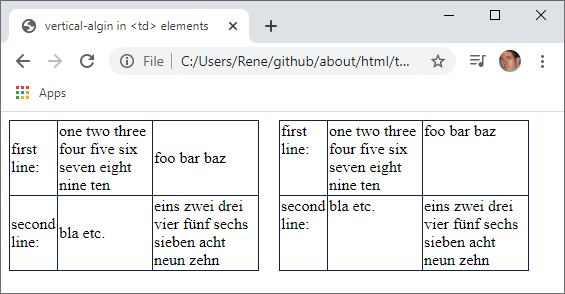td
vertical-align
Setting the value of the
vertical-align to top makes a table look nicer, imho. <!DOCTYPE html>
<html>
<head>
<meta content="text/html;charset=utf-8" http-equiv="Content-Type">
<title>vertical-algin in <td> elements</title>
<style>
table {
width:250px;
float: left;
border-collapse: collapse;
margin-right: 20px;
}
td {
border: #124 solid 1px;
}
table#text-at-top td {
vertical-align: top;
}
</style>
</head>
<body>
<table>
<tr><td>first line:</td><td>one two three four five six seven eight nine ten</td><td>foo bar baz</td></tr>
<tr><td>second line:</td><td>bla etc.</td><td>eins zwei drei vier fünf sechs sieben acht neun zehn</td></tr>
</table>
<table id='text-at-top'>
<tr><td>first line:</td><td>one two three four five six seven eight nine ten</td><td>foo bar baz</td></tr>
<tr><td>second line:</td><td>bla etc.</td><td>eins zwei drei vier fünf sechs sieben acht neun zehn</td></tr>
</table>
</body>
</html>
Github repository about-html, path: /tags/table/td/vertical-align.html