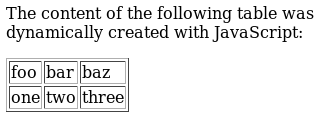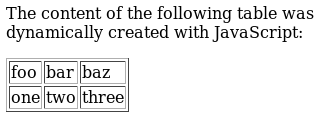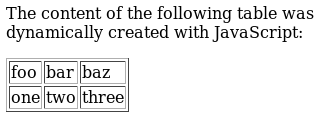Search notes:
Dynamically creating a HTML table with JavaScript
<!DOCTYPE html>
<html>
<head>
<meta content="text/html;charset=utf-8" http-equiv="Content-Type">
<title>Create a html table with java script</title>
</head>
<script type='text/javascript'>;
function addCell(tr, val) {
var td = document.createElement('td');
td.innerHTML = val;
tr.appendChild(td)
}
function addRow(tbl, val_1, val_2, val_3) {
var tr = document.createElement('tr');
addCell(tr, val_1);
addCell(tr, val_2);
addCell(tr, val_3);
tbl.appendChild(tr)
}
function main() {
tbl = document.getElementById('tbl');
addRow(tbl, 'foo', 'bar', 'baz');
addRow(tbl, 'one', 'two', 'three');
}
</script>
<body onload='main()'>
The content of the following table was<br>
dynamically created with JavaScript:
<p>
<table id='tbl' border=1></table>
</body>
</html>
When run in a browser, it creates: