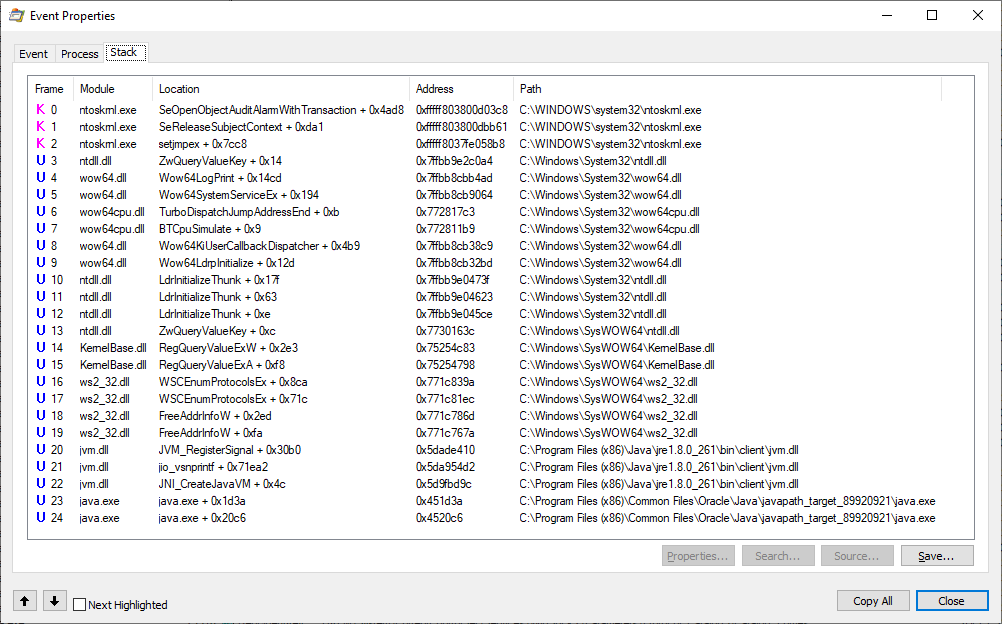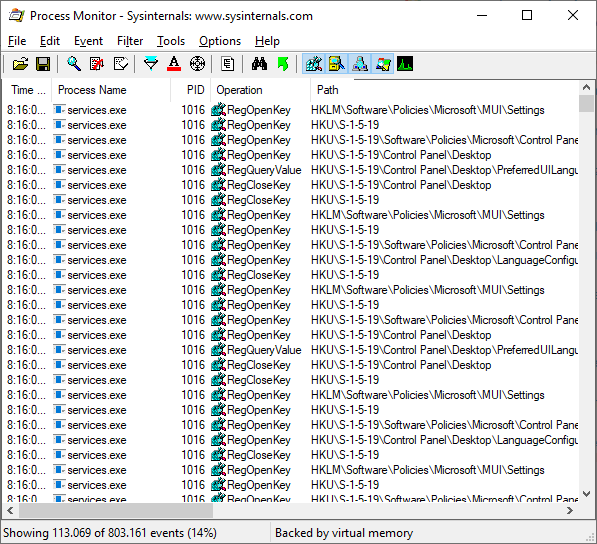
Procmon.exe (or its 64-bit version Procmon64.exe allow to record and display events. Such events are 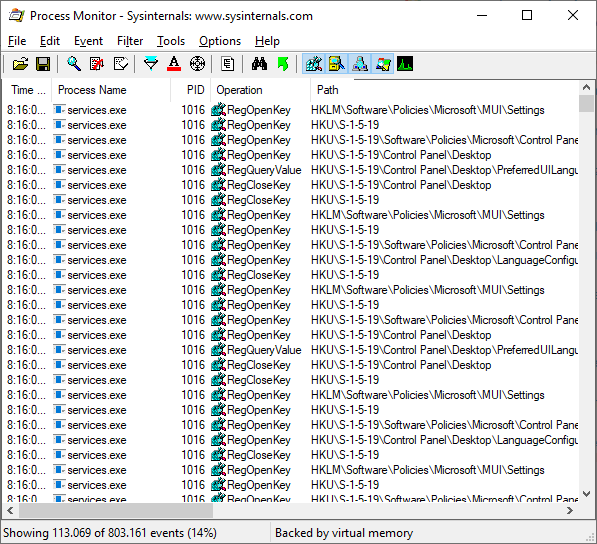
ctrl-T | show process tree |
ctrl-L | manage filters |
ctrl-X | remove events |
ctrl-E | Enable/disable event gathering |
ctrl-K | Shows call stack at the time of the event |
HKEY_CURRENT_USER\Software\Sysinternals\Process Monitor *.PMF file. ctrl-K.