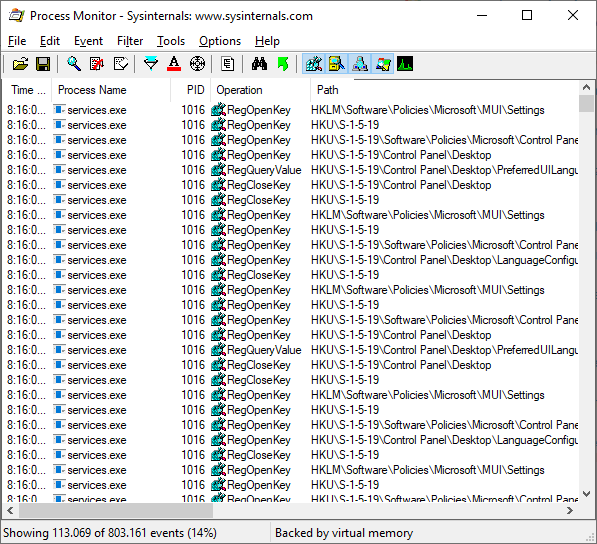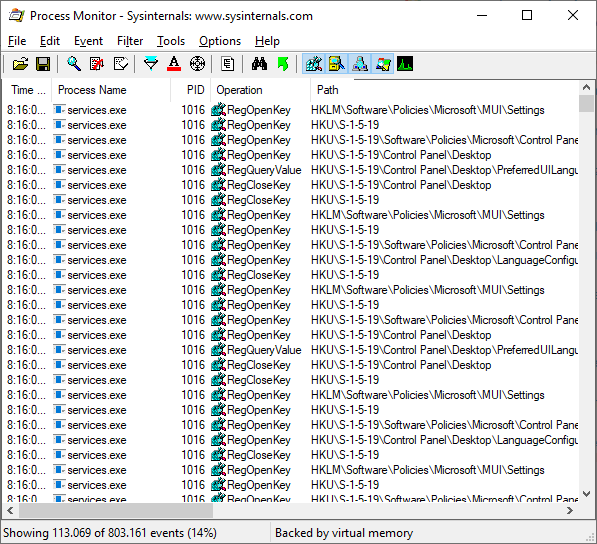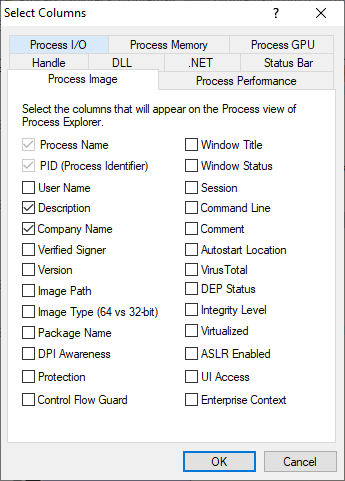The process explorer is able to show symbol names (function names) on a process's thread's stack if configured with the symbols (Debugging tools for Windows).
Selectable columns
procmon allows to select many columns by right clicking on the column bar.
The most interesting columns for my purposes seem to be located under the tab
Process Image:
- ASLR enabled
- Autostart Location
- Command Line
- Comment
- Company Name
- Control Row Guard
- Description
- DEP Status
- DPI Awareness
- Enterprise Context
- Integrity Level
- Image Path
- Image Type (32-bit or 64-bit)
- Package Name
- Protection
- Session
- UI Access
- User name
- Verified Signer
- Version
- Virtualized
- Virus Total
- Window Status
- Window Title