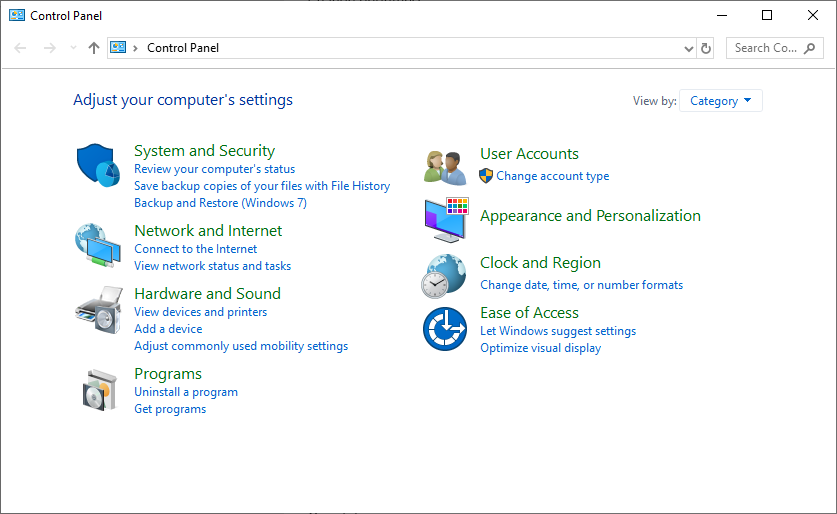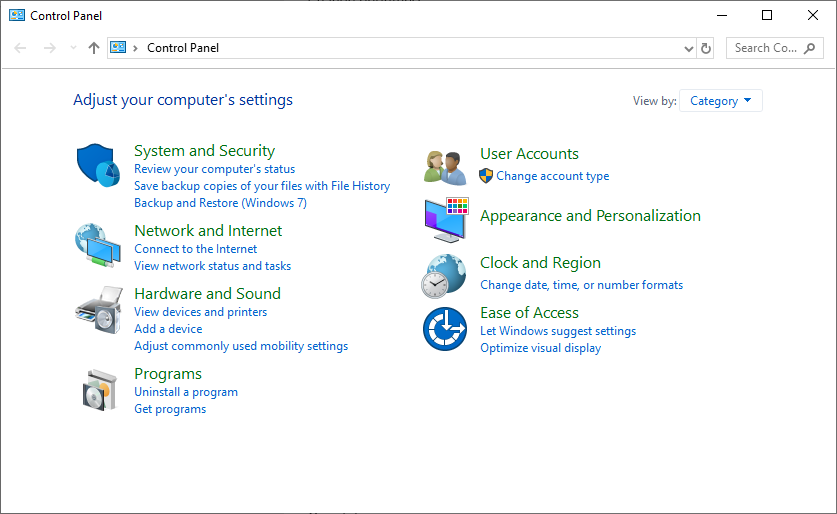| type … | to open … |
control.exe desktop | Display Properties |
control.exe color | Display Properties with Appearance tab selected |
control.exe date/time | Date and Time Properties |
control.exe international | Regional and Language Options |
control.exe mouse | Mouse Properties |
control.exe keyboard | Keyboard Properties |
control.exe printers | Printer and Faxes folder |
control.exe fonts | Fonts folder |
control.exe folders | Folder Options |
control.exe netware | Novell NetWare (if installed) |
control.exe telephony | Phone and Modem Options |
control.exe admintools | Administrative Tools |
control.exe schedtasks | Scheduled Tasks |
control.exe netconnections | Network Connections |
control.exe userpasswords | User Accounts (see also here) |
control.exe userpasswords2 | Seems to be equivalent to Netplwiz.exe |