Creating or modifying a registry value
set-itemProperty allows to create or modify a registry value.
The parameter
-type specifies the data type with which the new value is created. The value domain for this parameter is found in the Microsoft.Win32.RegistryValueKind enum. $regKey = 'hkcu:\Software\TQ84'
if (! (test-path $regKey )) {
$null = new-item $regKey
}
set-itemProperty `
$regKey `
-name foo `
-type dWord `
-value 42
set-itemProperty `
$regKey `
-name bar `
-type string `
-value 'hello World'
Github repository about-PowerShell, path: /cmdlets/itemProperty/set/registry-value.ps1
After running the script, 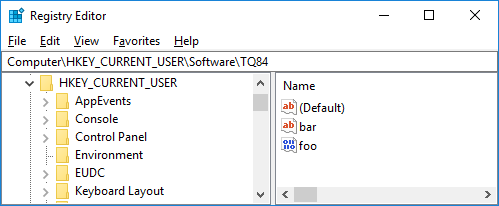
regedit.exe displays: 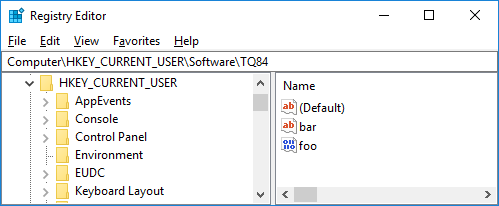
See also manipulating the registry with PowerShell.