Excel table
In the following example, these functions are used on an Excel table.
option explicit
sub main() ' {
'
' Create test data...
'
testData
' -----------------------------------------------------------------------------------------
'
' and turn data into an excel table:
'
dim excelTable as listObject
set excelTable = activeSheet.listObjects.add(xlSrcRange, range(cells(2, 2), cells(6, 4)))
excelTable.name = "tq84Tab"
' -----------------------------------------------------------------------------------------
'
' Use rows(…) and columns(…) to show the number of rows and columns
' in the created data table:
'
cells(8,2) = "Total rows" : cells(8, 4) = "=rows(tq84Tab)"
cells(9,2) = "Total columns": cells(9, 4) = "=columns(tq84Tab)"
end sub ' }
sub testData() ' {
cells(2, 2) = "colOne": cells(2, 3) = "colTwo": cells(2, 4) = "colThree"
cells(3, 2) = "abc" : cells(3, 3) = 22 : cells(3, 4) = 4024
cells(4, 2) = "def" : cells(4, 3) = 18 : cells(4, 4) = 3218
cells(5, 2) = "ghi" : cells(5, 3) = 21 : cells(5, 4) = 2973
cells(6, 2) = "jkl" : cells(6, 3) = 24 : cells(6, 4) = 3831
end sub ' }
Github repository about-Excel, path: /functions/rows-columns/excel-table.bas
The code snippet, when executed, produces: 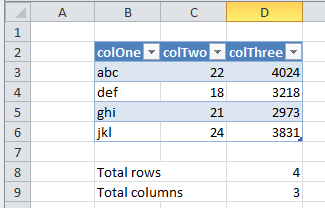
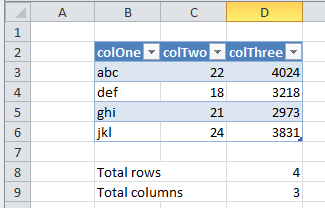
See also Creating a data table with Visual Basic for Applications.