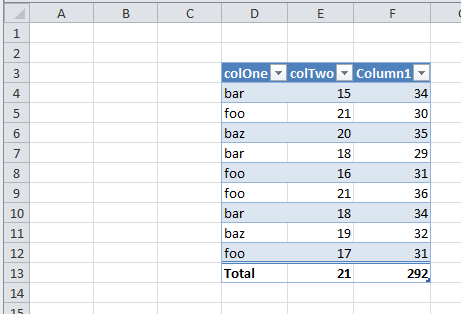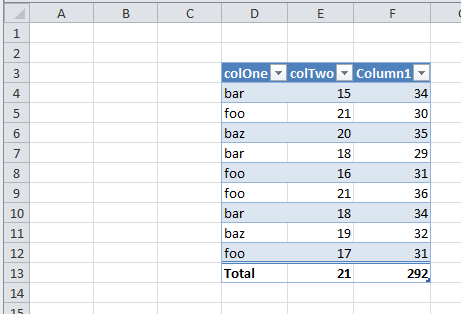Creating a data table
The following snippet creates an Excel table with Visual Basic for Applications.
option explicit
sub main() ' {
'
' Create some t est data
'
testData
'
' Create a data table from the test data:
'
dim dataTable as listObject
set dataTable = activeSheet.listObjects.add(xlSrcRange, range(cells(3,4), cells(12,6)))
dataTable.name = "datTbl"
'
' Add a totals row at the bottom of the table:
'
dataTable.showTotals = true
'
' Show maximum number of second column (column name of which
' is colTwo)
'
dataTable.listColumns("colTwo").totalsCalculation = xlTotalsCalculationMax
end sub ' }
sub testData() ' {
cells( 3, 4) = "colOne" : cells( 3, 5) = "colTwo" : cells( 3, 6) = "colThree"
cells( 4, 4) = "bar" : cells( 4, 5) = 15 : cells( 4, 6) = 34
cells( 5, 4) = "foo" : cells( 5, 5) = 21 : cells( 5, 6) = 30
cells( 6, 4) = "baz" : cells( 6, 5) = 20 : cells( 6, 6) = 35
cells( 7, 4) = "bar" : cells( 7, 5) = 18 : cells( 7, 6) = 29
cells( 8, 4) = "foo" : cells( 8, 5) = 16 : cells( 8, 6) = 31
cells( 9, 4) = "foo" : cells( 9, 5) = 21 : cells( 9, 6) = 36
cells(10, 4) = "bar" : cells(10, 5) = 18 : cells(10, 6) = 34
cells(11, 4) = "baz" : cells(11, 5) = 19 : cells(11, 6) = 32
cells(12, 4) = "foo" : cells(12, 5) = 17 : cells(12, 6) = 31
end sub ' }
Github repository about-MS-Office-object-model, path: /Excel/ListObject/data-table.bas
When running the snippet, it produces: