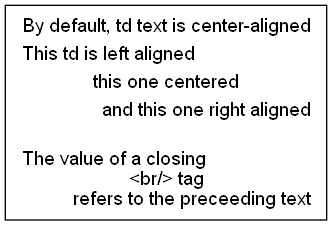Text alignment in tables
The following example tries to demonstrate how text is aligned in tables.
The
<td> elements should have the attribute align set to the value text. This ensures that the width of <td> one below the other have the same extension in both directions.
The alignment of the individual text portions are indicated with the
align attribute within a closing <br/> tag. digraph H {
node [ shape=box fontname=Helvetica ]
table [ label = <
<table border="0">
<tr><td align="text">By default, td text is center-aligned</td></tr>
<tr><td align="text">This td is left aligned<br align="left" /></td></tr>
<tr><td align="text">this one centered<br align="center" /></td></tr>
<tr><td align="text">and this one right aligned<br align="right" /><br align="right"/></td></tr>
<tr><td align="text">The value of a closing<br align="left"/><br/> tag<br align="center"/>refers to the preceeding text<br align="right"/></td></tr>
</table>
> ]
}
Github repository about-Graphviz, path: /attributes/label/HTML-like/text-alignment-in-tables.dot