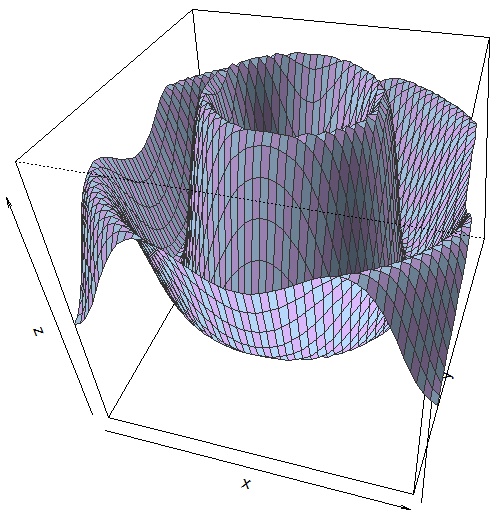Simple example
x <- y <- seq(-10, 10, length = 50);
z <- outer(x, y,
function(x,y) {
r <- sqrt(x^2 + y^2)+3;
sin(r)/r
});
persp(x, y, z,
theta = 15, # Rotation about z-axis, in degrees
phi = 40, # Rotation about x-axis, in degrees
expand = 1, # Shrinking/growing of z values
border = '#333333',
col = c('#bbddff', '#ddbbff'),
shade = 0.2
);
Coloring the highs and lows
This example is very similar to the last one but uses
colorRampPalette to create a palette that is then used to color the high and low values in the graphic differently:
x <- y <- seq(-10, 10, length = 50);
z <- outer(x, y,
function(x,y) {
0.3*sin(0.3*x) * 0.4*cos(0.23*y)
});
nofColors <- 100;
colorFunc <- colorRampPalette(c('blue', 'red'));
colors_ <- colorFunc(nofColors); # Use underscore because identifier colors already taken.
#
# Assign value of each facet's center coordinates to z.centerValues.
#
# The minus excludes the respective row and column in the matrix, resulting in a matrix
# that has one row and column less than that of z.
#
z.centerValues <- (
z[ -1 , -1 ] +
z[ -1 , -ncol(z) ] +
z[ -nrow(z) , -1 ] +
z[ -nrow(z) , -ncol(z) ]
) / 4;
z.colorBin <- cut(z.centerValues, nofColors);
persp(x, y, z,
theta = 40, # Rotation about z-axis, in degrees
phi = 35, # Rotation about x-axis, in degrees
expand = 1, # Shrinking/growing of z values
border = '#222222',
col = colors_[z.colorBin],
shade = 0.2
);
Using matrix
This is an old example. I am not sure anymore why I used the
matrix function.
x11()
x <- seq(-10, 10, length=40)
y <- seq(-10, 10, length=40)
z <- matrix (
outer(x, y,
function(x, y) {
14 -
sqrt( (x+cos(y)/10) ^2 + (y - sin(x)/5) ^2) +
cos((x-2)/3)*sin(x) +
cos((y-2)/4)*cos(y) +
#
sqrt( (x+3) ^ 2 + (y/2-2) ^2)
}
),
nrow=length(x)
)
persp(x, y, z)
locator(1)