«Forbidden» words
AMSI detects possibly malicious code by search for text it does not like, so there are some forbidden words. If one of these words are entered in the command line (
cmd.exe, PowerShell etc.), AMSI kicks in with the error/warning message This script contains malicious content and has been blocked by your antivirus software.
One such forbidden word is amsiutils: 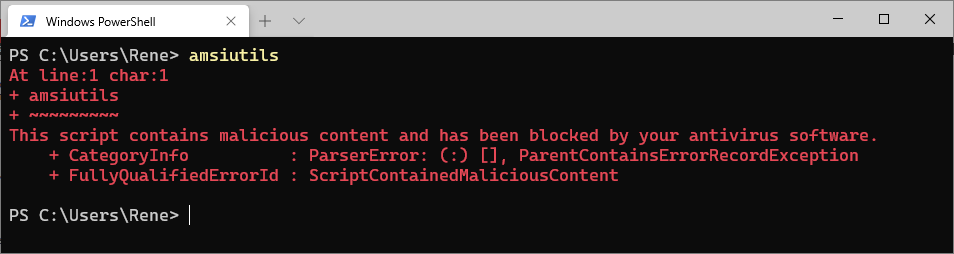
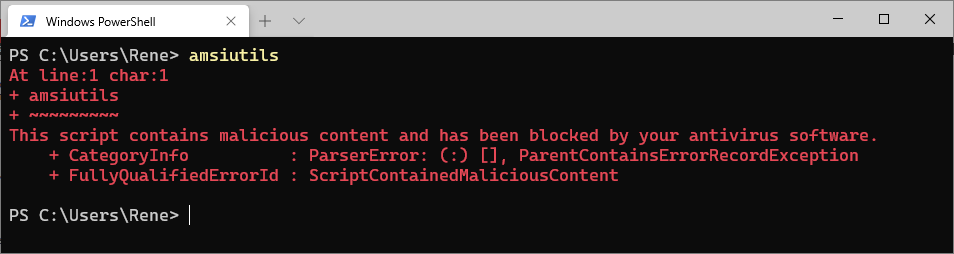
Another verboten string is for example AmsiScanBuffer, because this is the function in
amsi.dll that is actually scanning for forbidden words, and a malware auther might have the idea to use GetProcAddress with "AmsiScanBuffer" and then replace the first three bytes of this function with 0x31, 0xff and 0x90 so that AmsiScanBuffer does nothing anymore.
Then there is also
If strings are concatenated, AMSI cannot detect them as «malicious»:
PS> 'amsiutils' … This script contains malicious content and has been blocked by your antivirus software. PS> 'ams' + 'iutils' amsiutils