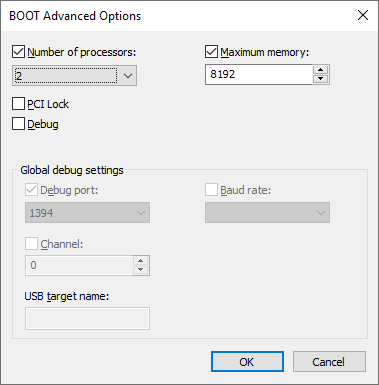msconfig.exe is a tool to manage the Windows startup process. 
msconfig.exe stores the time and date of the modification as well as the original startup type (manual or automatic) under the registry key under a subkey below HKEY_LOCAL_MACHINE\SOFTWARE\Microsoft\Shared Tools\MSConfig\services.