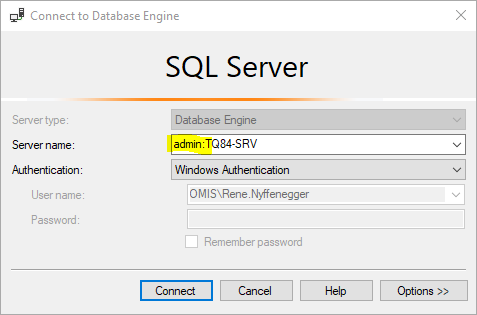Connect with Management Studio
With Management Studio, a dedicated administrator connection cannot be opened with the usual connection method. The following error is thrown.
Dedicated administrator connections are not supported via SSMS as it establishes multiple connections by design. (Microsoft.SqlServer.Management.SqlStudio.Explorer)
A dedicated administrator connection needs to be established with a Database Engine Query. This is found in the menu File -> New -> Database Engine Query:
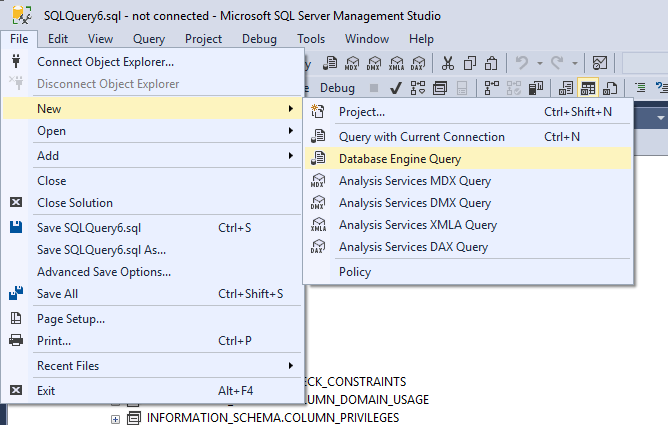
When the connection dialog opens, the server name needs to be prefixed with
admin::