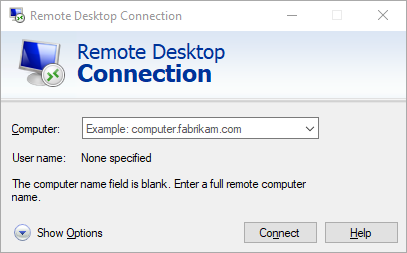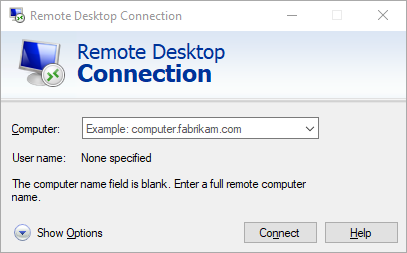/v:<server[:port]> | Specifies the remote PC to which you want to connect. |
/g:<gateway> | Specifies the RD Gateway server to use for the connection. This parameter is only read if the endpoint remote PC is specified with /v. |
/admin | Connects you to the session for administering a remote PC. |
/f | Starts Remote Desktop in full-screen mode. |
/w:<width> | Specifies the width of the Remote Desktop window. |
/h:<height> | Specifies the height of the Remote Desktop window. |
/public | Runs Remote Desktop in public mode. |
/span | Matches the remote desktop width and height with the local virtual desktop, spanning across multiple monitors, if necessary. To span across monitors, the monitors must be arranged to form a rectangle. |
/multimon | Configures the Remote Desktop Services session monitor layout to be identical to the current client-side configuration. |
/edit | Opens the specified .rdp connection file for editing. |
/restrictedAdmin | Connects you to the remote PC in Restricted Administration mode. In this mode, credentials won't be sent to the remote PC, which can protect you if you connect to a PC that has been compromised. However, connections made from the remote PC might not be authenticated by other PCs, which might impact application functionality and compatibility. This parameter implies /admin. |
/remoteGuard | Connects your device to a remote device using Remote Guard. Remote Guard prevents credentials from being sent to the remote PC, which can help protect your credentials if you connect to a remote PC that has been compromised. Unlike Restricted Administration mode, Remote Guard also supports connections made from the remote PC by redirecting all requests back to your device. |
/prompt | Prompts you for your credentials when you connect to the remote PC. |
/shadow:<sessionID> | Specifies the ID of the session to shadow. |
/control | Allows control of the session when shadowing. |
/noConsentPrompt | Allows shadowing without user consent. |